In case you use the Divi theme, you might have heard of the Blurb module. This module allows you to set up a link for the title or the whole module.
This link can also contain a mailto-link, which causes issues in case you set it for the whole module. (Defining a mailto link only for the title works without issues)
Once you included a mailto link for the whole module, the code breaks.
The reason: This happens because once you define a mailto link for the whole module, The Divi theme create custom javascript which loads the email instead of a regular anchor tag (<a>email</a>).
Yes, we also support encoding of script tags, but in this case, the javascript created by Divi theme doesn’t allow HTML entities to be rendered, which breaks the code.
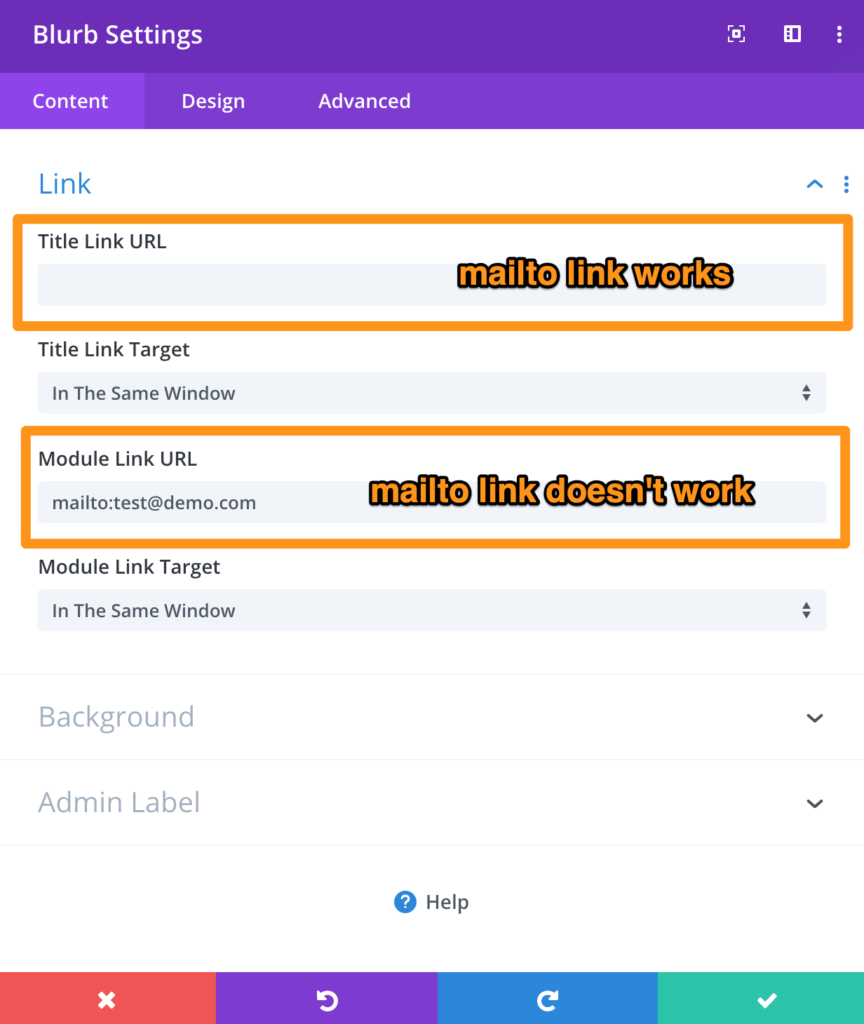
To make it work, you have two possible options:
- You set the mailto link only for the title instead of the whole widget
- You deactivate encoding for script tags.
To do that, please head over to the Email Encoder settings and check the checkbox for Advanced Settings. Once you saved that, you will see further settings, which includes a settings item called no script tags within the Protect… group. Please check this box and save your settings.
After that, you will be able to use the mailto link for the whole widget.
Important: Please bear in mind that deactivating the script tags, does not protect the email for the Blurb module anymore (In case of the full widget configuration). There is no possibility to protect this tag since there are no measurements available to hide it in the first place.
